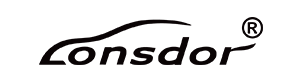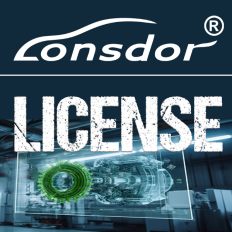Select your currency
PLN
Polish Zloty
EUR
Euro
Product Information
SKU:
K518POL

GRATIS Kabel L-JCD
Specyfikacja :
- Język polski
- Aktualizacja online
- Dotykowy ekran
- Wbudowany moduł Wi-Fi
- Bez tokenów
Lonsdor K518POL Funkcje :
- Programowanie / kasowanie - transponderów / kluczyków / pilotów
- Korekta Przebiegu
- Wbudowany adapter Volkswagen 4th 5th
- Wbudowany czytnik transponderów
- Czytnik pamięci / procesorów
- Free BMW FEM key programming
Dane Techniczne:
| RFID Reader | Support: 125KHz ASK; 134.2KHz FSK |
| Battery | 3800mAh |
| Processor | ARM Cortex-A7 Quad-core Processor Speed 1.34GHZ |
| power supply | DC12V 1A |
| WIFI | 10m |
| Power connector | 5.5x2.1mm |
| Display | 1024x600, 7 inch IPS capacitive screen |
| OBD port | OBD-II -- . + |
| Memory | eMMC 8G RAM 1G |
| Connector | USB2.0-type B |
| OBDII protocols | ISO15765, ISO9141, ISO14230, SAEJ1850, KW1281, VW TP1.6 TP2.0 etc. |
| KPROG | programmer supports EEPROM Memory Processors in system |

Lonsdor K518POL Smart Key Programming Toyota/Lexus all keys lost by OBD connector using key emulator "SKE-LT Smart Key Emulator"
SKE-LT: Smart Key emulator - Toyota/Lexus smart key for all key lost via OBD.(optional)
Black: SKE-LT-DST40(94/D4) -Supports 94/D4 smart key.(optional)
Red: SKE-LT-8A(88/A8)-Support 88/A8 smart key.(optional)
Green: SKE-LT-DST80(98)-Supports 98 smart key.(optional)
Blue: SKE-LT-8A(A9)-Supports A9 smart key. (optional)
Lonsdor K518POL appearance and layout of the elements:
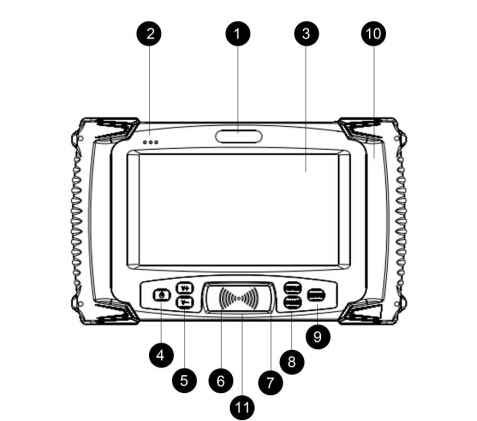
- Credit:Lonsdor
- Infoframe controls: red - power supply; blue - system working; yellow - communication status
- Capacitive touch screen
- The "Power" button hold 3s to turn on. Device on Hold 3s if you want to reset the device or turn off the device, hold 10s restart
- Volume: adjust the volume
- Pilts/transponder reader: place the key on the surface to detect the frequency, push the slot cover to the right and insert the key inside to detect the chip
- Setting: enter to set
- Home page: home page interface
- Back to previous step
- Built-in antenna: indoor antenna
- Model: K518POL
Screenshot: press power button and volume down button at the same time
LONSDOR K518POL
New
No reviews
You might also like