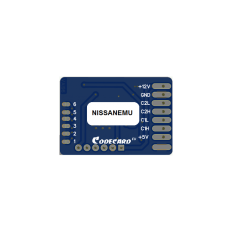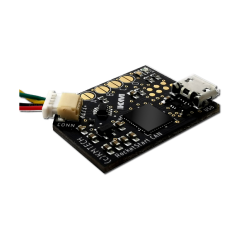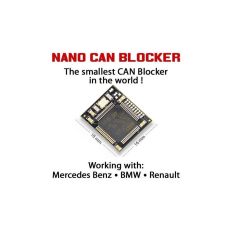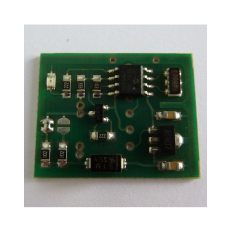Select your currency
PLN
Polish Zloty
EUR
Euro
Product Information
SKU:
BMW.35160


BMW 35080 and 35160 simulator intended for odometer repair for BMW M35XX odometers.
35160/35080 Programmable emulator
It has an independent program that can repair the mileage directly.
Supports the following EEPROM models:
M35080 / M35080-3 / M35080-6 / M35080V6
/ M35080VP / 080DOWQ / 080DOWT / 160DOWQ /
160DOWT / 35160WT EEPROM
Information
BMW dashboards from August 2015 are equipped with EEPROM 35160WT memory, which is not erasable and has the so-called page-id page id) which locks this memory to its own dashboard-micro. If you want to improve such desktops, you cannot erase or replace the original memory with the recovered/purchased one. You need to emulate the original memory using this emulator.
User manual:
- Chip soldering. Solder the 35XX chip to the counter to the specific location of the simulator, pay attention to the direction of the chip.
- New folder. Add a new folder on your desktop, for example called "waveform modification".
- Simulator connection. Connect the emulator to the Mini USB cable, connect the computer's USB interface, and connect the USB flash drive named (35xxx memory) on the computer "has removable storage device".
- Unpack the modification tool. Open (35xxx storage) U disk, copy the 35xx mileage modifier .rar file and place it on your desktop in the folder you created, then unzip it to the current folder to get the 35xx mileage modifier .exe file.
- Copy the original data to the "mileage modification" folder on your desktop. According to the model of the original car chip, select the corresponding original data and copy it to the "mileage modification" folder on the desktop. (If the original car chip is 35080, please select 35080 raw data. bin, if the original car chip is 35160, please select 35160 raw data. Bin, if the original car chip is 35160, please select 35160 raw data. bin)
- Open the waveform modification tool. Open the "waveform modification" folder, press the left mouse button to drag the original data to the modification tool, or double-click to open the waveform modification tool ¡° 35XXXX ±, drag the original data to the tool interface and press Enter to confirm.
- Change your mileage. Enter the mileage data you want to modify as prompted (note the mileage you want to put in the unit, e.g. XXXkm or XXXmi), then press Enter to confirm and a new 35xxx raw data file _yyyy.bin will be automatically generated .
- Copy the modified data to the U disk 35XX memory. Open the "35XX Memory" USB flash drive, delete the .bin file of the corresponding chip's 35xxx file (note the "simulated" data file), and then copy the original 35xxx file _yyyy.bin generated in the "mileage modification" folder of the "35XX Memory" U disk ".
- Data comparison. Reconnect the simulator, open the U disk of the 35XX memory, compare the newly generated simulated data of the corresponding chip and the modified data in the "waveform modification" folder. If the data is the same, the operation will be successful. Solder the simulator to the instrument chip location.
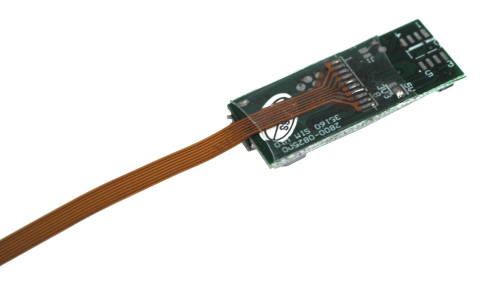
Tip: It is recommended to save the copied original data.bin file on your computer so that the data can be recovered if the operation fails. If the operation is incorrect, do not be upset. Unplug the USB and plug it back in to restore normal operation.
If you have any doubts, here is a link to an instructional video:
https://youtu.be/w462spq58hk
35160 35080
New
No reviews
You might also like